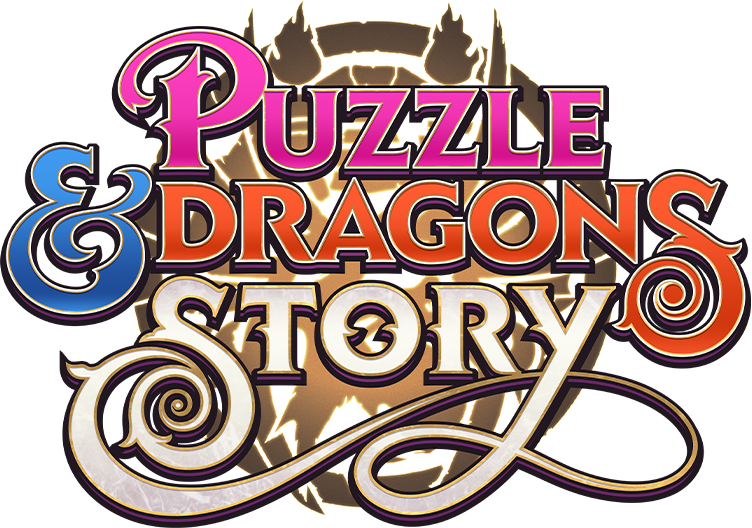Last Updated:
- *Information is current at the time of posting.
- *The Last Updated date refers to this web page.
General Game Play
Can the game be played without a network connection?
Yes, the game may be played without a network connection.
*Some time-limited Special Dungeons are unavailable without a network connection.
The game feels sluggish or handles strangely on my device.
Please try the following:
- - Within the game, select Options, Graphic Mode, then Optimized for Performance.
- - Try rebooting the app: close Puzzle & Dragons Story and then launch it again.
- - Check the amount of free space on your device. There may not be sufficient space to create game save data. Try freeing up additional space and rebooting the device.
- - Check your device’s battery charge. Try charging your device if it is below 20% battery.
I’m unable to install or update the app.
Please try the following:
- - Check your network connection. A mobile data connection may be insufficient to download large quantities of data. Please try again after connecting to a Wi-Fi network.
- - Check the amount of free space on your device. Try freeing up additional space and try again.
- - Check to see that the App Store or iTunes Store is not undergoing a service outage. Service status information for Apple services, the App Store, and iCloud may be viewed at the following link:
https://www.apple.com/support/systemstatus/
Apple Arcade, etc.
Does the game cost anything to play beyond the monthly Apple Arcade subscription fee?
No, apart from the Apple Arcade subscription and any Internet service provider fees, the game may be played at no extra charge.
What devices is the game compatible with?
The game is compatible with the following devices:
- iPhone (iOS 13.5 or later)
- iPad (iPadOS 13.5 or later)
- iPod touch (iOS 13.5 or later)
- Mac (macOS 11.0 or later)
- Apple TV (tvOS 13.0 or later)
Is the game compatible with controllers?
Yes, it is compatible with DUALSHOCK 4, DualSense, Xbox Wireless Controller, MFi controllers, and the Nintendo Switch Pro controller. See Apple’s support documentation for controller setup details.
Can the game be controlled with the Siri Remote?
No, the game is not compatible with the Siri Remote. Please use a controller when playing via Apple TV.
Why can’t I control the game on Apple TV?
The game is not compatible with the Siri Remote or Apple TV Remote. Please connect and play using a game controller.
What happens if I play without linking to iCloud?
If the game is not linked to iCloud, your save data will only be saved locally to the play device. In that case, deleting the game from your device will also delete the save data, and it will be unavailable for play on different devices.
Linking to iCloud syncs your save data to the iCloud server, allowing you to resume play using the same save data on different devices.
- *For iCloud setting details, see the Apple documentation including:
https://support.apple.com/icloud